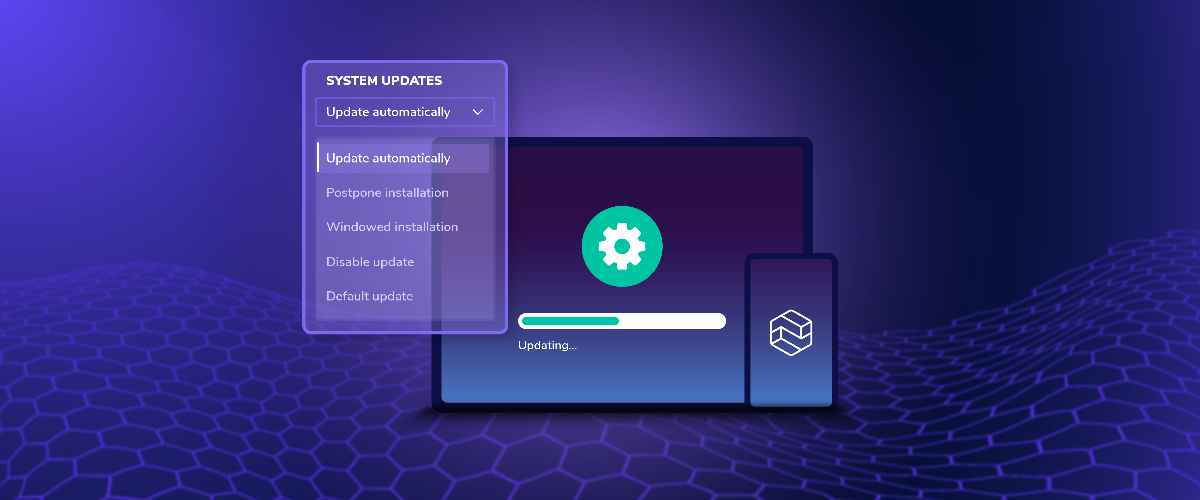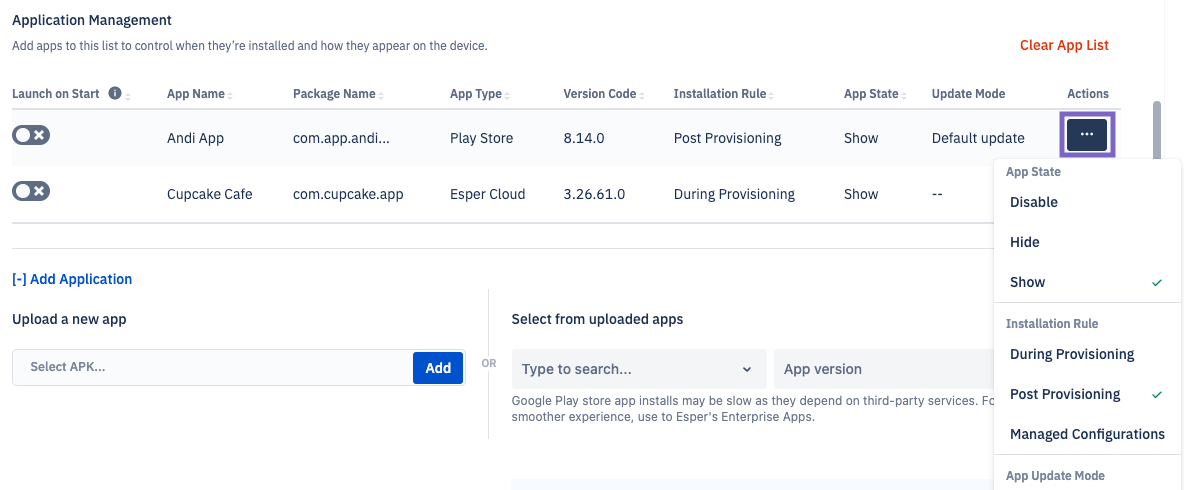Managing software updates across a fleet of devices is crucial for maintaining security, performance, and access to new features. Esper's Software Updates (ESU) feature empowers administrators to control the deployment of Esper Agent updates, ensuring devices receive updates in a timely and controlled manner.
What is the Esper Agent?
The Esper Agent is a critical software component provided by Esper, typically installed on devices enrolled on the Esper platform. The Esper Agent serves as the bridge between Esper’s cloud console and the device itself. It’s responsible for enforcing policies, managing configurations, and facilitating communication for app installs, remote commands, and, importantly, software updates.
Through ESU, Esper allows administrators to manage the versioning and deployment of the Agent itself. This ensures organizations have full control over when updates are applied, reducing the risk of disruptions while keeping devices secure and up to date.
Additionally, when provisioning devices with a specific Esper Agent version, administrators have the option to update those devices immediately without waiting for Esper to deploy an update. This flexibility enables quicker rollout and better alignment with organisational requirements.
Important: Customers should always choose the latest Esper Agent update for their devices. If the latest update is not feasible, selecting one of the three most recent updates is recommended to ensure device security and compatibility. Esper’s policy requires that devices be updated at least once every year to maintain compliance and optimal performance. For full details, see the Esper Agent Policy.
Understanding Esper Software Updates
Esper Software Updates allow administrators to:
- Control Deployment Updates: Decide when and which updates are pushed to devices, preventing automatic updates that might disrupt operations.
- Selective Application: Apply updates to the entire fleet, specific groups, or individual devices, enabling tailored update strategies.
- Version Management: Maintain devices on different versions if necessary, accommodating various operational requirements.
How Esper Software Updates Benefit Customers
Esper Software Updates offer customers a structured and reliable way to manage their devices. Here's how it benefits them:
- Enhanced Control Over Device Updates
- Customers can decide when and how updates are applied, ensuring updates do not disrupt critical operations.
- The ability to pause or schedule updates enables flexibility in managing device fleets.
- Improved Security
- Regular updates ensure that devices remain secure against vulnerabilities.
- Administrators can quickly deploy security patches to mitigate risks across all devices.
- Operational Efficiency
- Staggered or selective updates prevent downtime by ensuring that not all devices are updated simultaneously.
- In addition, this phased rollout approach allows organisations to train employees on new features and functionalities before they are pushed to production. By familiarising staff with updates in advance, businesses can reduce confusion, improve productivity, and ensure a smoother transition when the updates go live across all devices.
- Customization and Adaptability
- Customers can maintain different versions of the Esper Agent for different device groups, depending on their operational requirements.
- Tailored update strategies align with specific business needs, ensuring maximum compatibility and performance.
- Seamless Management of Diverse Fleets
- For customers managing devices with varying configurations, Esper’s update mechanism ensures uniform updates across similar device groups.
- The ability to manage devices remotely eliminates the need for on-site interventions.
- Minimized Risks During Updates
- Testing updates on specific device groups ensures any issues are caught early.
- Long-Term Device Health and Performance
- Stay up-to-date with the latest Esper Agent versions so devices operate optimally.
- Prevent potential performance bottlenecks or compatibility issues that might arise with older software.
- Time Savings
- Automated processes for update deployment save administrators from manual intervention for each device.
- Monitoring tools in the Esper Console allow administrators to oversee progress in real time, reducing the time spent tracking updates.
- Compliance and Support
- Keep devices on the latest or supported versions to ensure compliance with industry standards.
- Access to the latest features and fixes enhances the overall user experience and simplifies troubleshooting with Esper Support.
Best Practices for Deploying Updates
To effectively manage software updates:
- Test Before Wide Deployment: Deploy the latest updates to a small group of devices to evaluate performance and compatibility before rolling them out to a larger group or the entire fleet.
- Create Testing Subgroups: Establish subgroups within your device groups to allocate devices specifically for testing updates. This approach ensures that any changes made to the parent group cascade to the test subgroup, streamlining the update process.
- Monitor and Evaluate: After deploying updates to the test group, assess their performance. If the update meets expectations, apply it to the broader fleet. If issues arise, maintain the current version and consult Esper Support for assistance.
Configuring Update Settings
By default, Esper Agent settings are configured for automatic updates. To gain control over the update process:
- Access Update Settings
- Navigate to Esper Software Updates > Esper Agent Settings in the Esper console.
- Disable Automatic Updates
- Toggle off the "Enable Automatic Updates" option. A confirmation message will appear. Press "Confirm" to proceed.
- Select the Provisioning Agent Version
- Choose the desired Esper Agent version for newly provisioned devices and confirm your selection.
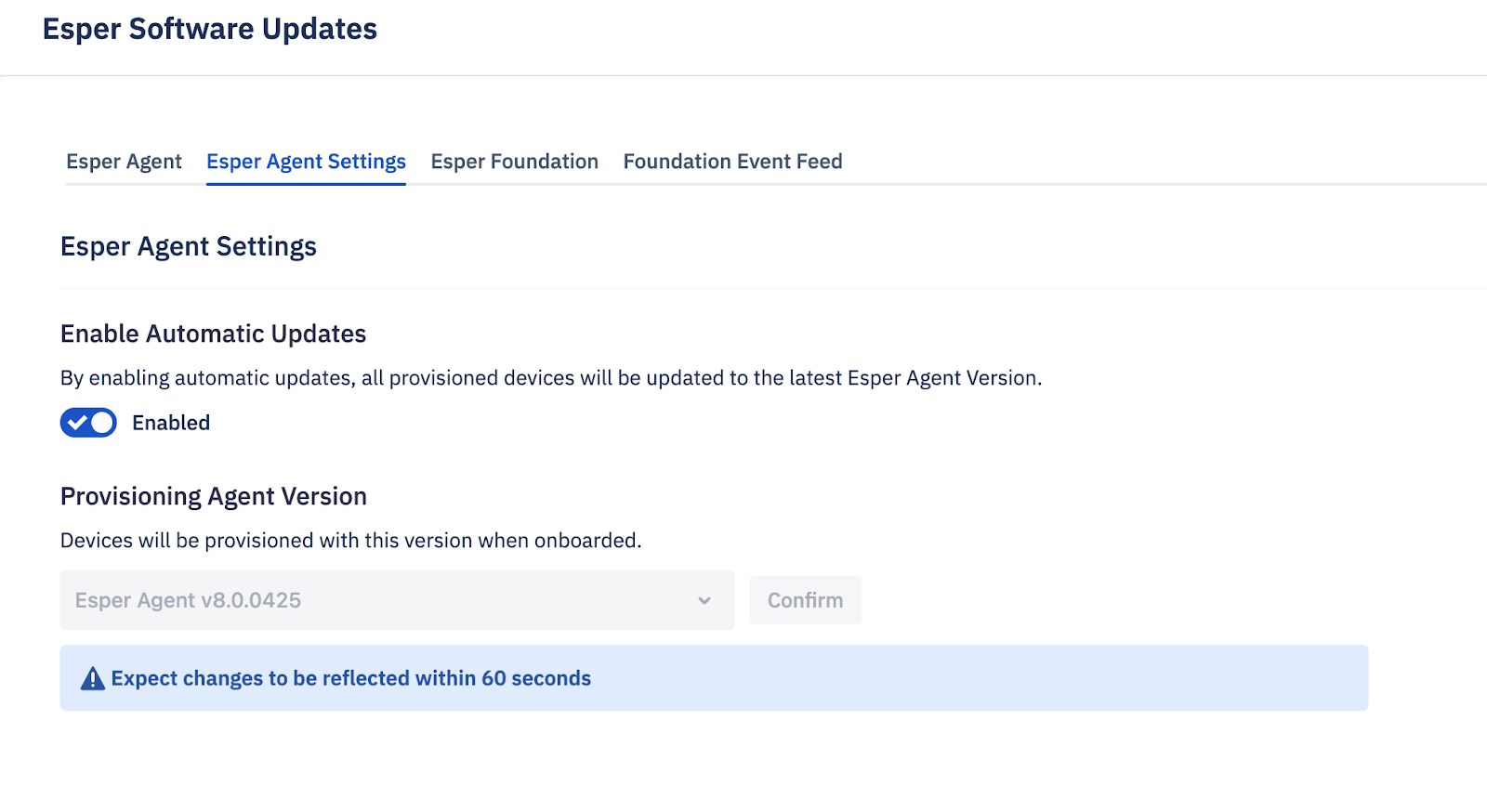
After disabling automatic updates, manual updates are required for all devices in the tenant. Regular updates are essential to prevent the potential loss of features and console support over time.
Checking Installed Esper Agent Versions
To verify the Esper Agent version installed on a device:
- Locate the device in Devices & Groups within the Esper Console.
- Navigate to the Information tab.
- In the Software Information section, find the installed Esper Agent Version.
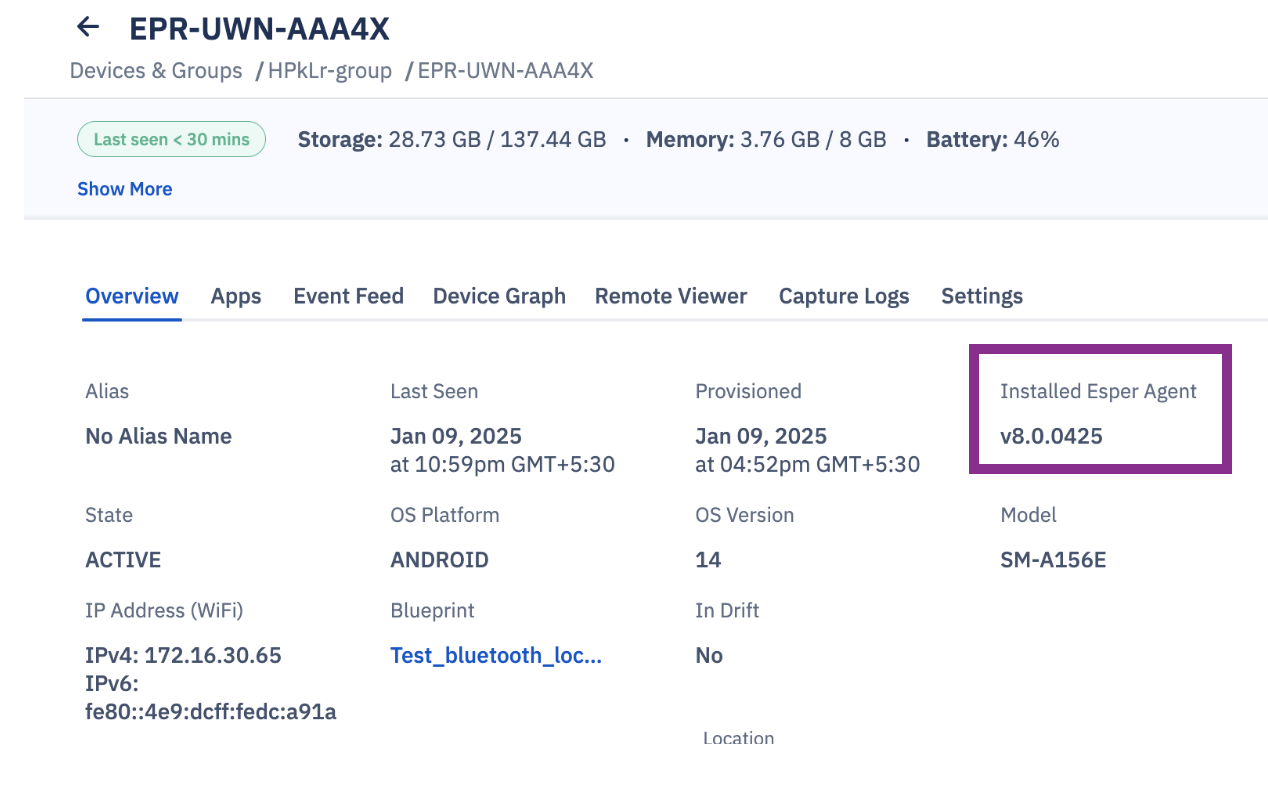
Deploying Updates Using Esper Software Updates
Once an update is ready for deployment:
- Select Target Devices: Choose the devices or groups that will receive the update.
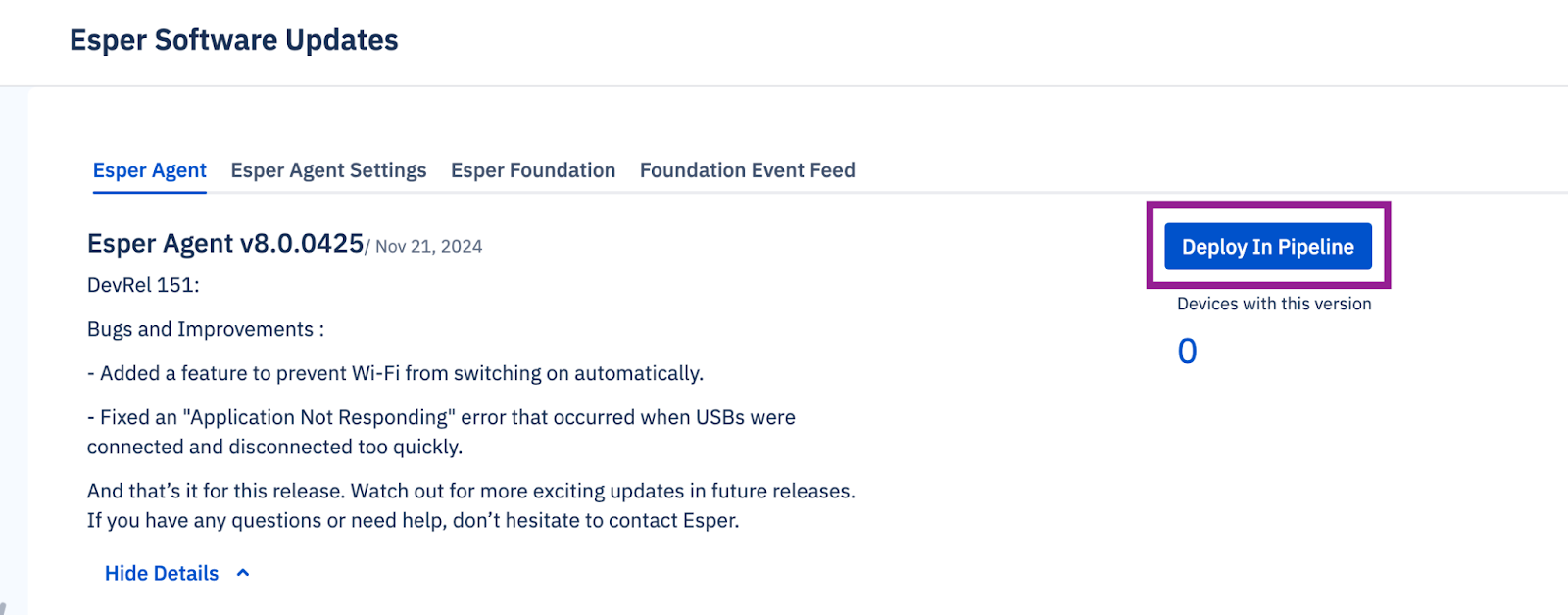
- Initiate the Update: Use the Esper console to deploy the update to selected devices or groups.
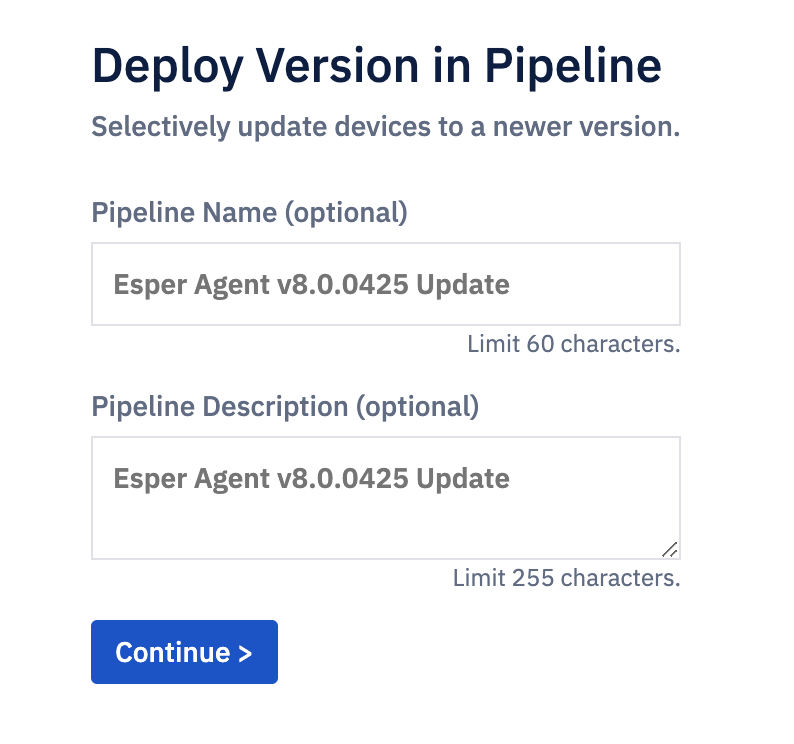
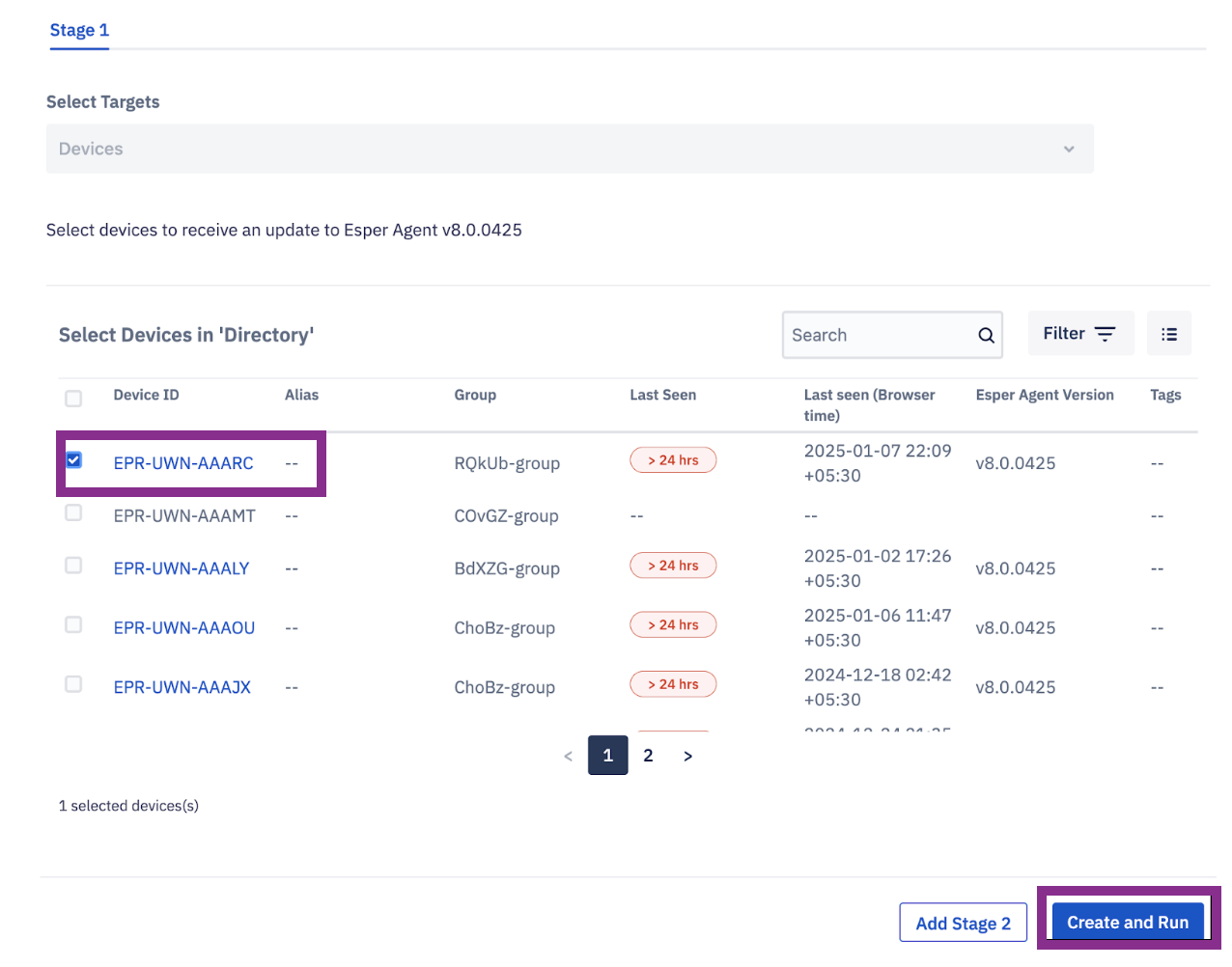
- Monitor Progress: Track the update status through the Pipelines section in the Esper console to ensure successful deployment.
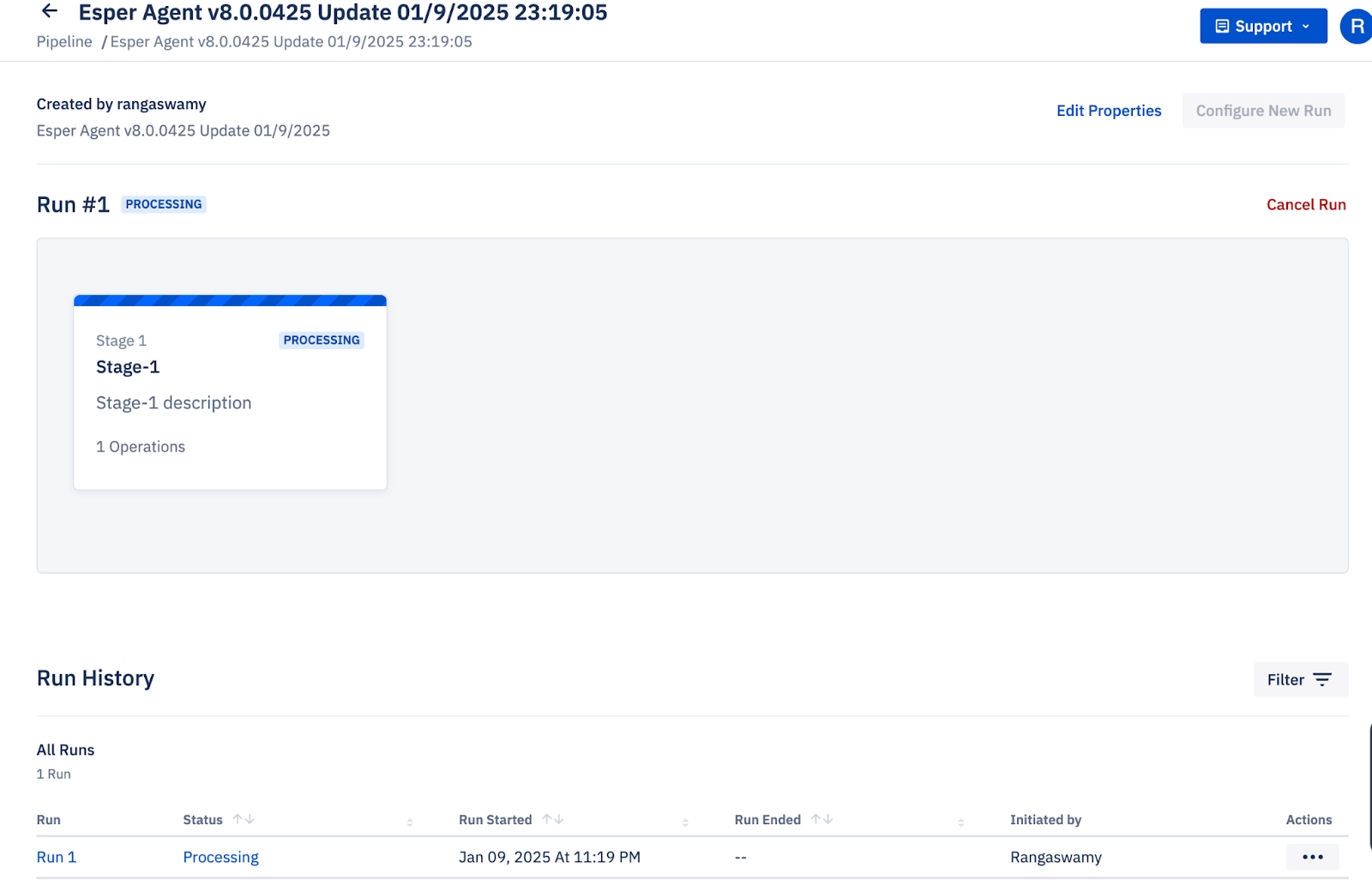
Enabling Automatic Updates
If you prefer devices to receive updates automatically:
- Go to Esper Software Updates > Esper Agent Settings.
- Enable the "Enable Automatic Updates" toggle.
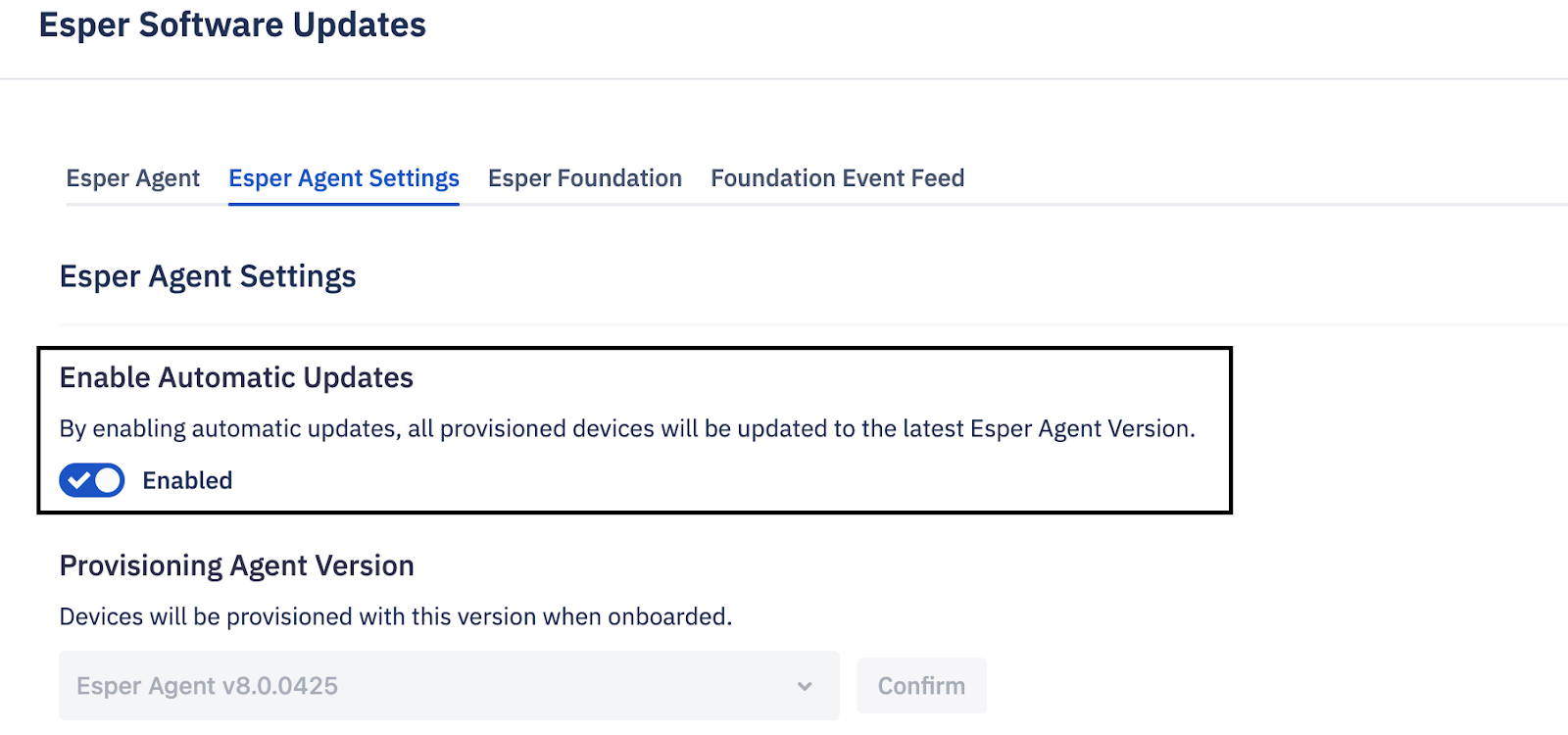
This setting allows devices to receive updates as they become available without manual intervention.
By leveraging Esper's Software Updates feature, administrators can maintain control over device updates, ensuring that deployments are conducted smoothly and align with organisational needs.
For more detailed information, refer to the official Esper documentation.