download
Download the Essential Kiosk Mode Overview
Future-proof your fleet by easily configuring and securing a range of devices - from POS systems to tablets and digital signage - adapting as your business grows.
Unreliable Device Lockdown Threatens Business

Purpose-built devices have a job to do. From point of sale systems to digital kiosks, Android to iOS, these devices are central to modern business interactions and revenue generation. When they deviate from their intended function, operations grind to a halt, causing customer frustration and lost revenue.
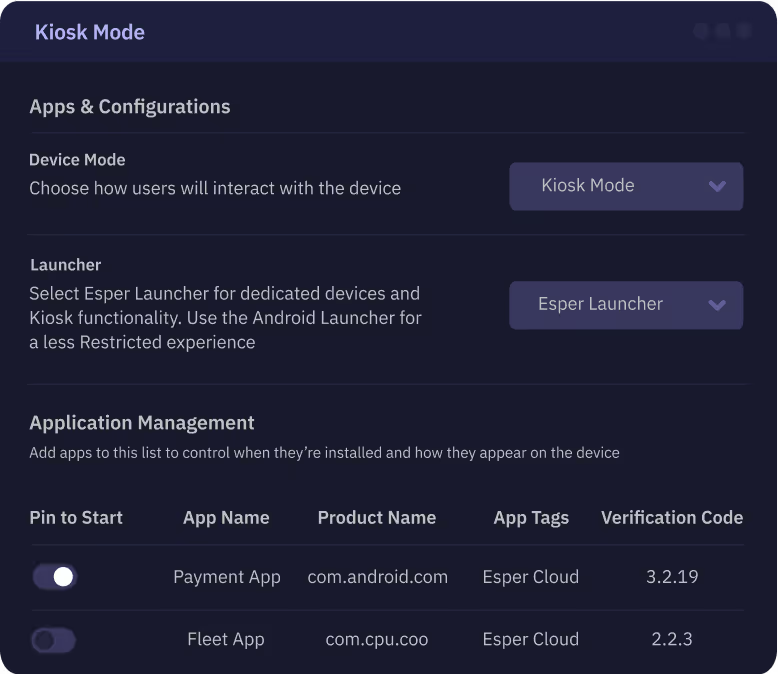
Don’t let an unsophisticated kiosk feature bring down your business. Esper’s hardened kiosk mode can’t be bypassed, offering robust protection for valuable hardware assets while ensuring every device in your fleet is always doing what it’s supposed to.
See What Other Esper Users Say About Kiosk Mode

As a service provider, we value Esper's ability to manage everything at the device level or group level (department/customer) and stagger updates to ensure that devices don't go down during critical hours, remote debugging, and hardware validation.



What surprised me about Esper was the ease of use and deployment to our devices bundled with the amount of features that it offers. It is a complete package that allows me to take control of the devices within our company to remote manage without the need to have the device in my hands.



We use Esper to provide new Versions of our Android apps to Android tablets. Before using Esper, we had to upload the app to every single device ourselves. With Esper, we assign the new Version to the existing group, and the app is delivered to the tablets within 5 minutes.


GET STARTED
Robust, Unbreakable, Fully Locked-Down Kiosk Mode
If you need to lock down your devices and don't want to worry about whether your MDM's kiosk mode can be easily bypassed, you need Esper's kiosk mode. Give it a shot today for free today.
Start Your Free Trial
FAQs
Kiosk Mode FAQs
What is Kiosk Mode?
Kiosk mode locks down devices to a single application or interface, preventing other uses. It’s a way for organizations to not only keep their devices more secure but ensure the experience for the end user is exactly as intended.
Kiosk mode is a robust, secure option for locking down devices. But it isn’t a native feature found in most operating systems — it requires dedicated kiosk software. Android and iOS both have kiosk-like features in their App Pinning and Guided Access features, but for full control of mobile operating systems, kiosk mode software is a must.
Does Android Have a Build-In Kiosk Mode
Yes. Android app pinning can provide a very limited Android kiosk mode, but without key security and management features.
Can I Use Android Kiosk Mode Without MDM?
Screen pinning doesn't require an MDM. For a more robust and secure kiosk mode, however, you'll need a kiosk mode provider like an MDM.
Can You Run an Android Tablet in Kiosk Mode?
Yes! Nearly any Android device with a touchscreen can be run in kiosk mode.
How Do I Get Out of Kiosk Mode?
For kiosks using app pinning, simply swipe up and hold (you may also need to enter the PIN, pattern, password, or biometric authentication). For apps placed into kiosk mode using kiosk software, only an administrator can exit kiosk mode.



