


InnoComm Foenix Touch Console
The InnoComm Foenix Touch Console is a high-quality touchscreen display that’s ideal for factory, retail, and public service, as well as niche use cases like on fitness equipment. The console has a 21.5” FHD LCD display, a 2MP fixed-focus camera, two built-in speakers, and a microphone jack. It runs Android 10, and supports a terrific array of connectivity options, like Bluetooth 5.0, Wi-Fi, Ethernet, and ANT+.
Esper is a device management company. We don’t sell devices directly, but offer in-depth hardware recommendations informed by thousands of customers and vetted for your use case, needs, and desired outcomes. Our vast partner catalog and relationships mean we can connect you directly to manufacturers, saving you time, trouble, and money. Welcome to the fast lane.
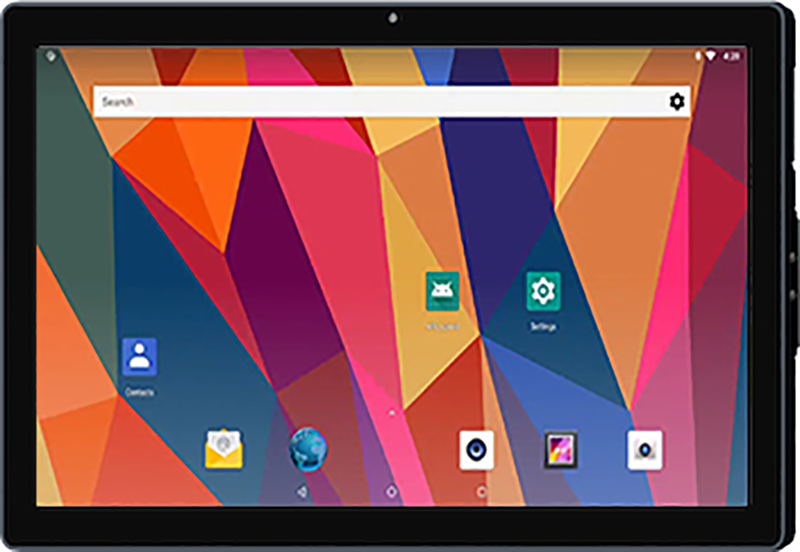
Display
Camera
Model
Ports
USB 2.0 type A, USB 2.0 micro B, 3.5mm, Ethernet, mic
Operating System (OS)
Battery
Sensors
NFC, ANT+
Storage
Accessories
Weight (in grams)
Warranty (in years)
Dimensions
Security
SKU
What Does “Esper Supported” Mean?
Esper Supported devices have been tested by Esper in our labs or deployed at a sufficient scale by customers to prove they meet the bar for real-world deployment. When you choose an Esper Supported device, you’re getting hardware that is sufficiently vetted for use on our device management platform and ready for deployment at scale.
What is Esper Foundation for Android?
Esper Foundation for Android is an enterprise-grade operating system for company owned and managed hardware. It features long-term support, regular security patches, and customizable control over the entire experience, combined with robust and powerful device management tools. It’s the full-stack solution you’ve always dreamed of.
GET STARTED
Choose the Right Hardware for Your Application
Inadequate hardware can restrict the functionality of your system, resulting in a subpar experience and performance. Esper tackles this with:

Zero-Touch Provisioning

Ready-to-go Secure Remote Debugging

Remote View and Remote Control



