Managing different device platforms can be tricky, especially when it comes to mixed device fleets with Android and iOS hardware. Manual efforts lead to errors and consume valuable time, and training staff on different interfaces adds to the complexity.
That's where Esper comes in — by supporting iOS and Android devices with the same tools and workflows, managing devices becomes a lot smoother and less stressful. Let’s take a deeper look at the problems faced today and how Esper’s multi-OS solution solves them.
Dynamic Device Configurations
Manually configuring and updating a mixed fleet of Android and iOS devices can be a time-consuming and error-prone process. The pain point lies in the challenges of ensuring consistency across devices and keeping configurations up to date. Often, a lot of resources are spent on simply ensuring that all the devices behave as they are intended to, especially with a large and growing device fleet.
Esper's dynamic device configurations simplify the process by allowing users to define the desired state once and apply it across a diverse range of devices and operating systems. This ensures that devices are configured in real-time, reducing manual efforts and minimizing the risk of configuration discrepancies. This is the first step to managing devices by exception, where you focus on the devices that are not behaving as intended instead of checking the entire fleet.
Granular Device Settings Control
Managing device settings can be challenging, especially when dealing with both Android and iOS devices. There are limitations on what settings can be controlled through user interfaces (UI), and often the need for more high-level configurations is not met in standard MDM solutions.
Esper's console is intuitive and clean, but doesn't lack in power. You have granular control over device settings with an easy-to-use point-and-click interface, but it also includes advanced integrations like JSON and plist (Property List) for Android and iOS, respectively — all from the same intuitive interface. This flexibility allows for precise control over device settings, catering to diverse requirements for various use cases.
Seamless App Deployment Through the Esper Cloud
Deploying apps, especially custom ones on iOS and iPadOS devices, leads to challenges related to the rigorous requirements of the Apple App Store. Navigating through manual steps, particularly with Apple's App Store (via VPP), can be extremely time-consuming and complex.
Esper Cloud addresses these challenges by providing a seamless deployment process for apps. Users can deploy custom apps directly to their iOS devices, bypassing manual steps required by the App Store. This streamlines the app deployment process, especially when dealing with custom apps. Should the customer want to go through the App Store to get an app, Esper allows phased versioning and testing for a smooth deployment.
Use Cases
iOS and Android devices have become a strategic choice across various industries, such as hospitality, healthcare, retail, and more. Esper recognizes that businesses operate more efficiently when they can harness the combined power of iOS and Android devices together. Our single-pane solution enables customers to manage mixed fleets faster, more easily, and dynamically. Whether it's streamlining inventory management, enhancing guest services, or optimizing patient care, Esper's unified approach helps businesses in various industries navigate the complexities of having a mixed device fleet with ease.
Hospitality
In the dynamic world of hospitality, device choice often varies based on regional differences and establishment positioning with the aim of providing personalized experiences. A brand name might have both luxury hotels that opt for iPads, while its midrange hotels lean toward Android tablets.
Juggling this mixed fleet can be complex. Esper’s unified device management solution simplifies this process, allowing admins to efficiently enforce security policies, update software, and configure device settings seamlessly — all from a single place. Streamlining operational efficiency behind the scenes with a single platform ensures a consistent and tech-savvy guest experience.
Healthcare
Prioritizing patient experiences and optimizing processes is paramount in the healthcare sector. Healthcare providers now have the flexibility to cater to both doctor and patient preferences, offering a choice between iOS and Android experiences. And with Esper's platform, companies can seamlessly manage healthcare devices for patient and doctor/nurse use, ensuring secure access to electronic health records, facilitating smooth patient check-ins, and remotely enforcing critical security measures and software updates. The seamless management of devices not only enhances operational efficiency but also empowers healthcare providers to deliver a patient-centric experience, providing comfort and tech support throughout their medical journey.
Retail
Retail is a fast paced landscape dealing with customers with a fleeting attention span. Providing a fast, reliable, and seamless experience is key to a successful device deployment. A mixed fleet of iOS and Android devices addresses the diverse needs of the retail sector, allowing for flexibility in operations. While iOS devices offer a premium experience and provide an interactive interface that the customers are familiar with, Android devices may cater specifically to backend operations and inventory requirements. Esper's unified device management platform simplifies mixed fleet management, ensuring a cohesive and efficient experience for retailers in managing both iOS and Android devices seamlessly.
Let’s Get Technical
Esper allows you to seamlessly register, onboard, and provision iOS and iPadOS devices via Apple Business Manager (ABM). If you already have an ABM account, provisioning with ABM will save you time, as you can provision thousands of devices within minutes.
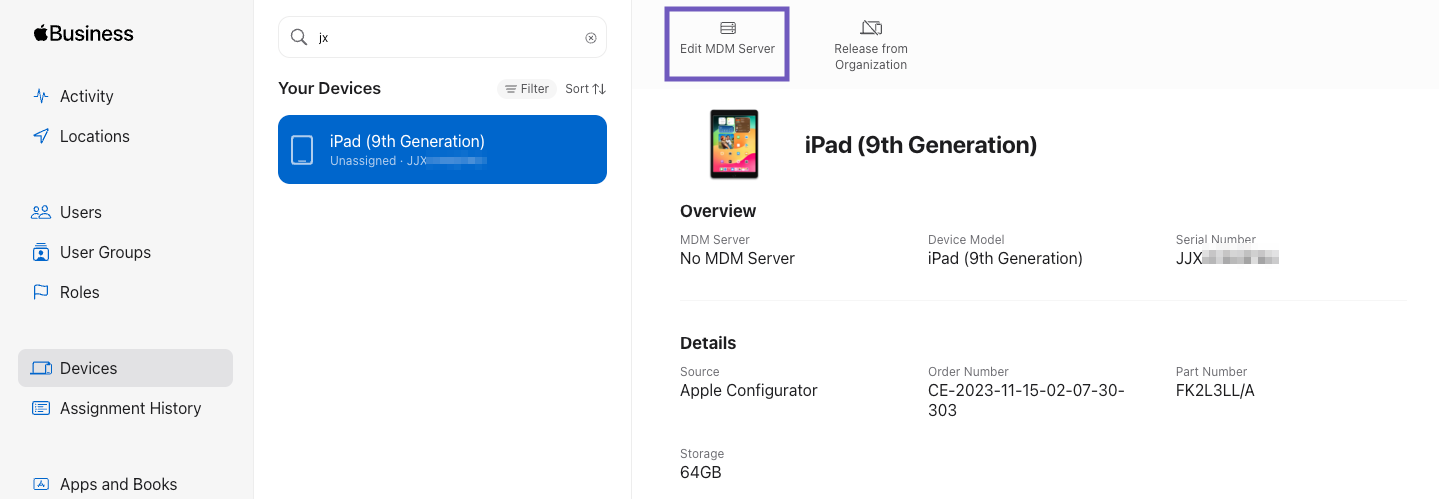
You can also provision your devices with Esper by scanning a QR code available on the Esper console — you’ll just need to supervise the device first with the Apple Configurator app. This is called Direct Profile provisioning, and devices provisioned this way do not need to be in your ABM account.
After provisioning, you can manage iOS devices via the Esper console through its blueprint. Our user-friendly interface makes it easy to manage Android and iOS devices from one console and one workflow despite the different operating systems. For example, you can apply settings across the devices and group the mixed fleets as per your requirements.
Using Blueprints, the easiest and most dynamic way to configure and manage devices, customers can define a device’s desired state once and apply it to both iOS and Android devices, minimizing manual efforts and reducing the risk of configuration discrepancies. Customers can control device settings through a modern user interface, as well as access deeper settings using custom JSON and plist files.
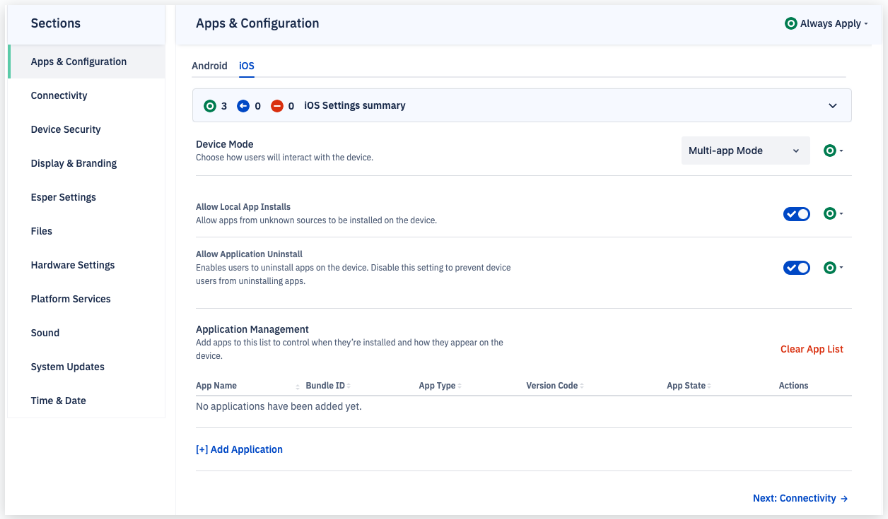
To manage iOS apps, customers can use the Volume Purchase Program (VPP) through Apple Business Manager (ABM), but have the option to upload apps directly to the Esper Cloud to streamline the enterprise app testing and deployment process for their iOS devices and apps.
With a focus on enabling software-driven product differentiation through a modern DevOps philosophy, Esper has made app versioning and deployment in a phased manner, easily accessible to all users, enabling seamless rollout regardless of device type.
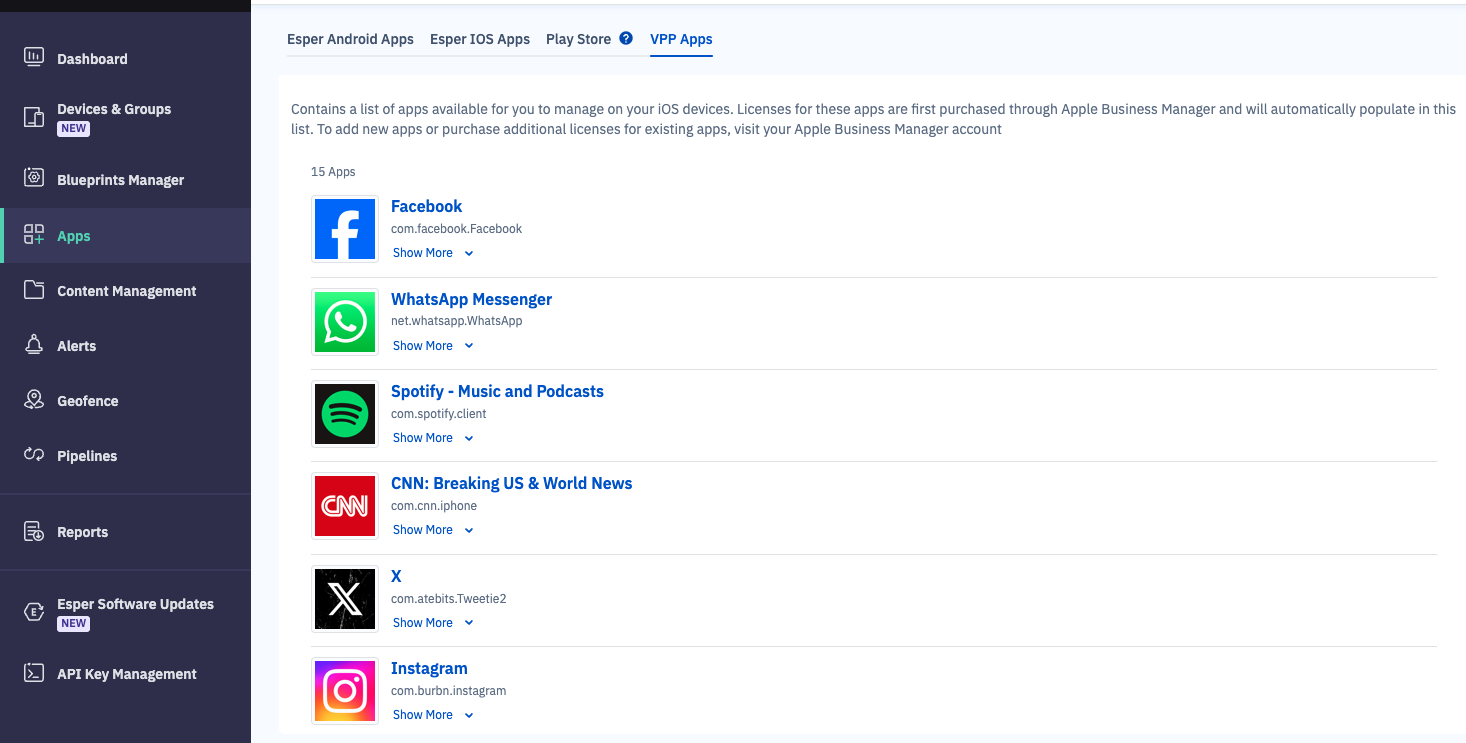
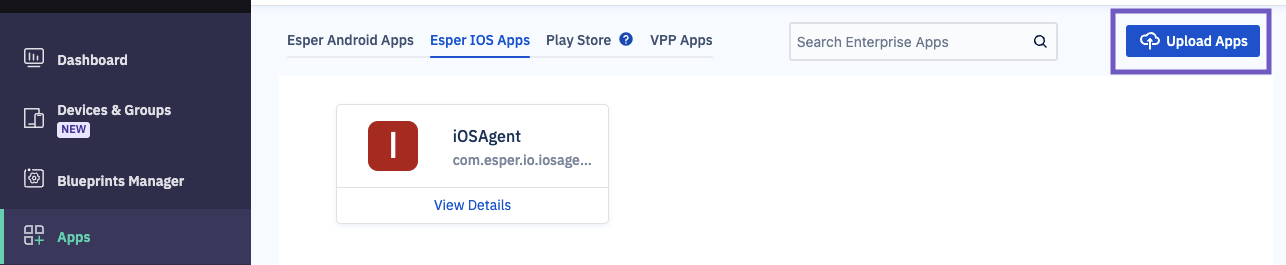
Esper Continues to Power Exceptional Device Experience
By supporting both iOS and Android devices with consistent tools and workflows, Esper addresses the challenges of managing mixed fleets and emerges as a pivotal solution for streamlined device management. It provides a single pane of glass view for mixed fleet devices with dynamic configuration, granular control over settings through an intuitive UI, and allows deeper configurations with JSON and plist files. The Esper Cloud streamlines app deployment, overcoming challenges posed by app stores.
Esper offers an efficient device management experience, enabling businesses in various sectors to navigate complexities seamlessly. Recognizing the strategic importance of iOS and Android devices, Esper's decision to expand the platform to support iOS devices will help our mission of providing exceptional experiences to our customers.
