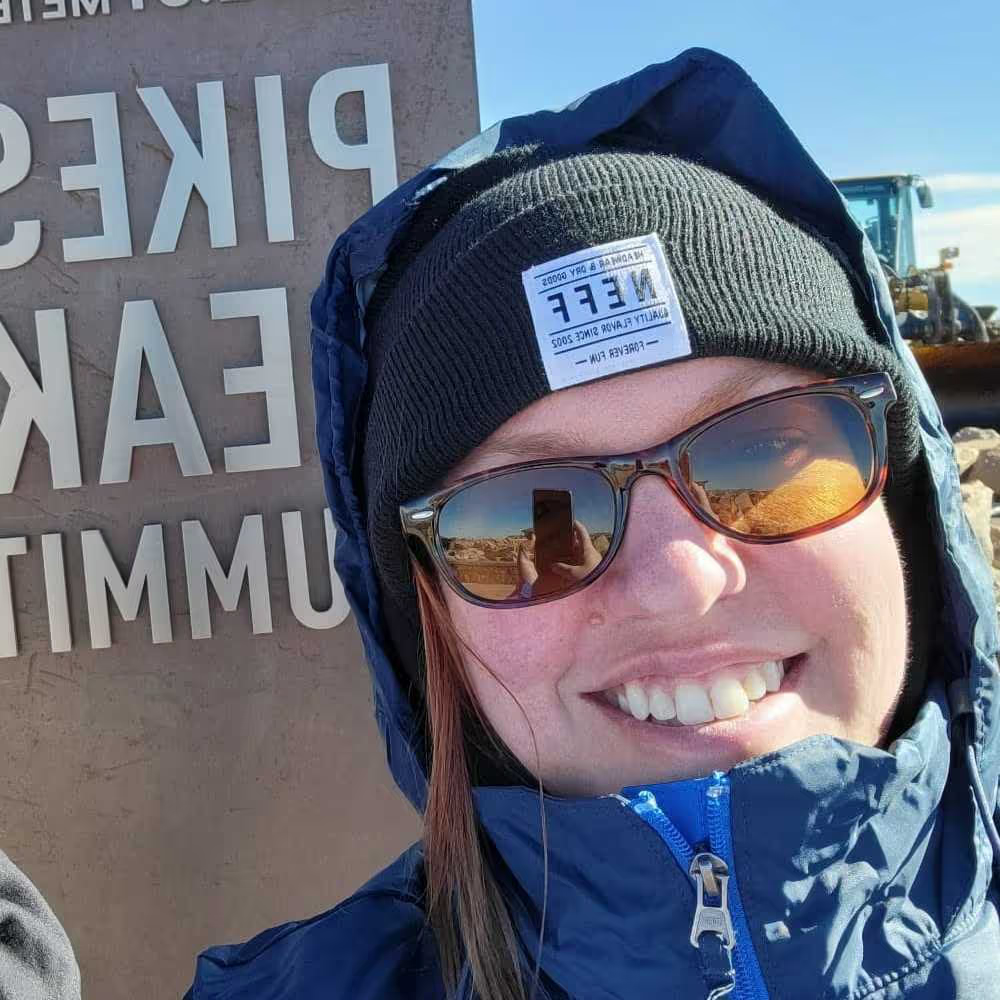Welcome to the fifth episode of the Tech RX podcast series, all about device management in healthcare. Today, the team dives deep into the world of clinical trials. Our host Saul chats with Sam Clark, who is the Senior Director of Vendor Management and Procurement at Clinical ink. Esper’s CTO Sudhir Reddy is also on the line to share his insights into the particular challenges faced by IT teams that manage devices for clinical trials.
Sam breaks down how Clinical ink is all about making clinical trials smoother and even more user-friendly for both patients and the clinical trial sites involved. The company is tackling challenges like managing complex trials and studies across different countries and languages, all while adapting to the rise of mobile devices in trials with on-demand data viewing. This was especially critical during the pandemic, where staying distanced from others was key, but still having access to data anytime anywhere kept things running.
Considering the sensitive nature of trial data, the need for top-notch security and compliance for all decentralized trials is a big deal, too. Sam highlights how Clinical ink’s partnership with Esper is what keeps everything secure and on track. Sudhir chimes in about how Esper’s tech streamlines device management and beefs up security.
Through the Esper console, Clinical ink’s IT team can intuitively and easily navigate and access all the tools they need, whether it’s uploading and rolling out software updates, troubleshooting issues remotely, or scaling up fleet devices as the company grows. Esper makes it easy for Clinical ink to keep its eye on the goal with seamless clinical trial data processing and offers a platform built to scale that’s built on security. What’s not to like about that?
Both Sudhir and Sam underscore the collaborative nature of the partnership and talk about how excited they are for what the future holds. It's clear teamwork is making waves within the world of healthcare tech. Overall, this candid chat covers how Esper is helping to improve and streamline healthcare, making it easier for patients to get the help they need and for clinical trial techs to collect, navigate, and distribute the data they need. Sam and Sudhir both agree that a shared vision for improving this tech, and tech adjacent to it, is what drives progress in this unique landscape.
This is the final episode of the Tech RX healthcare series that has come out over the past several weeks, so thanks for tuning in. The series has given everyone the opportunity to hear superb insights into issues like cutting-edge tech healthcare devices as well as security and compliance for them from those in the know. We recommend giving the whole series a listen if you haven’t already, but for now, you can check out EP05 right here: