Checklist
Checklist: How to Choose the Right MDM Tools for Your Use Case
Dedicated devices like point of sale systems, digital kiosks, and single-use tablets require different device management strategies than the typical solutions designed for BYOD (bring your own device) enterprises that most MDMs provide. With this 10-question checklist, we’ll help you decide how to best manage your devices.
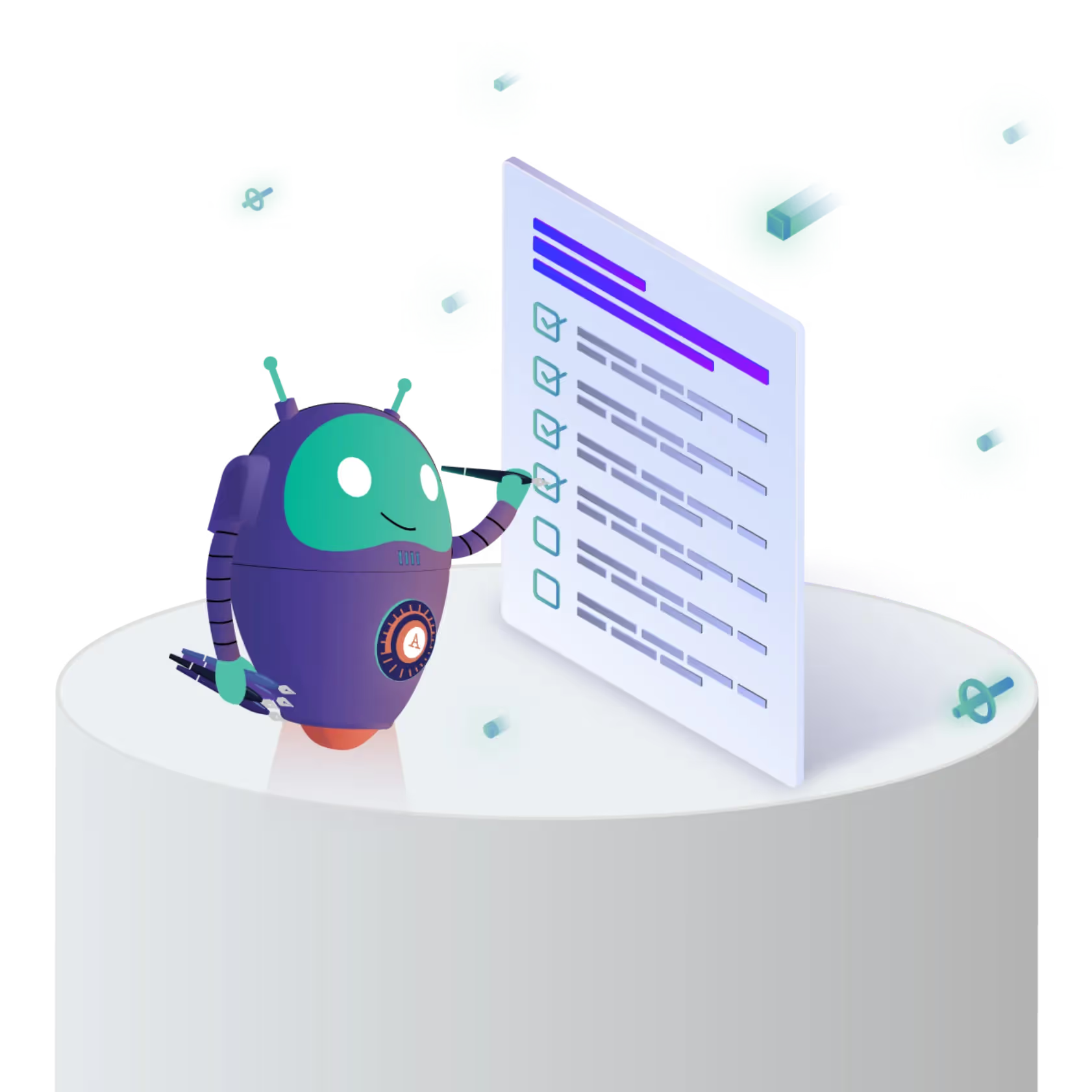

Picking the Right Management Partner Is Crucial for Growth
With the wrong MDM, you’re paying for software that costs you time instead of saving it. The same can be said if it kind of works but it’s holding you back — when you can’t scale because of your management software, there’s a problem.
That’s why Esper exists. Once you realize that you need specific tools to manage your devices in a seamless, scalable way, give us a shout. We’re here to help and show you why Esper is better device management.
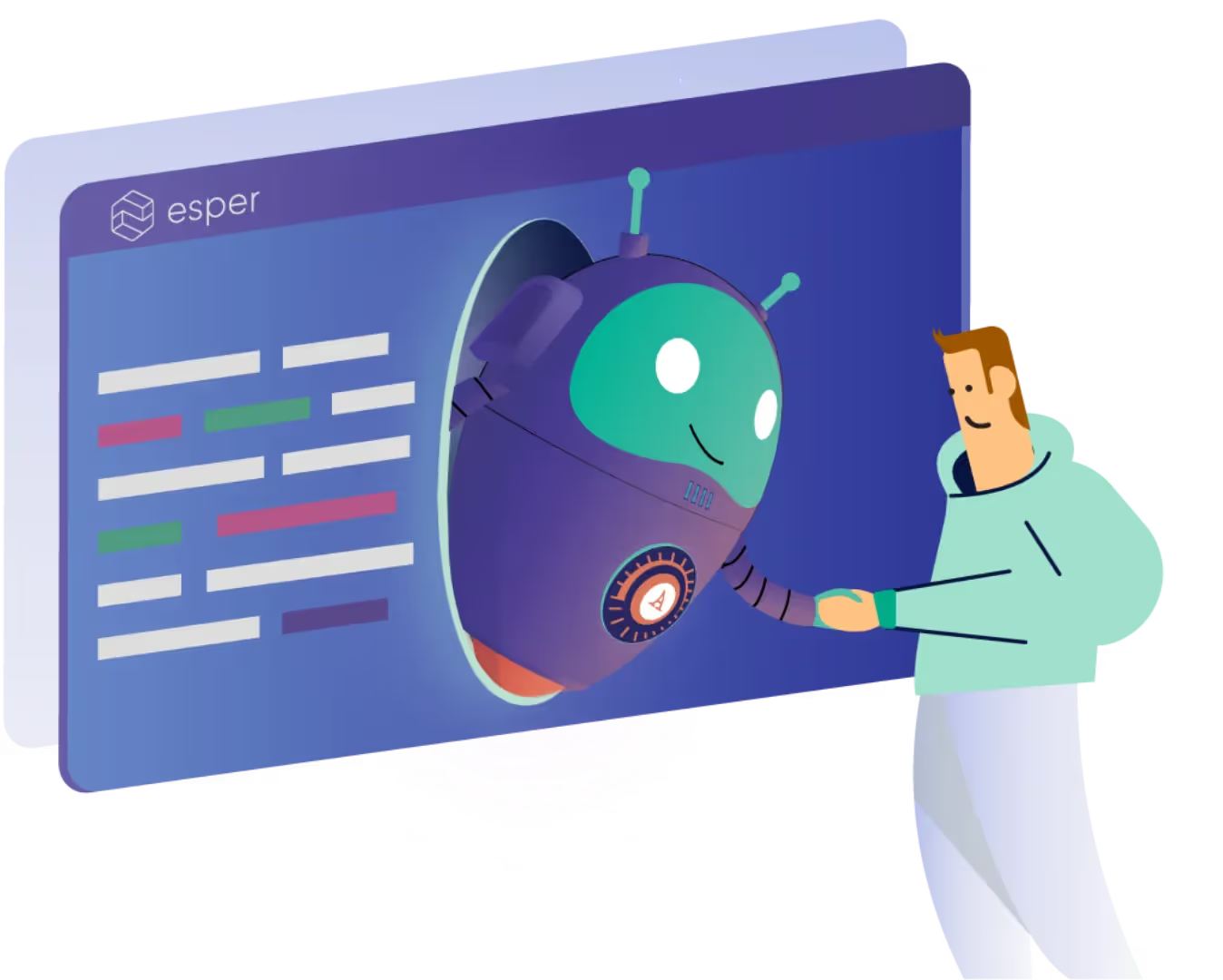
quick tip
GET YOUR COPY



