Out of all your company’s assets, your POS might be one of the most important pieces to protect. Your POS system likely contains financial data, customer information, inventory, and a lot more, so securing it — both physically and digitally — is crucial.
Lock down your POS with hardened Kiosk Mode
Fully locking down your POS system is an easy way to quickly bolster its security. For that, you need a hardened kiosk mode that locks the device to a single app — in this case, your POS software. You need a solution that locks the app to the screen in a way that can’t be closed or bypassed. If you’re concerned with the digital security of your POS, a strong kiosk mode is an important first step.
Protect your assets with custom software
If you’re looking for the most robust protection for your POS system, going for a custom version of Android is it. Custom software can easily leverage advanced security tools and integrations so you can lock the device down, for example making the bootloader is inaccessible. If you’re using a tablet for your POS, you may also want to do things like disabling specific buttons so certain key combinations won’t work (like volume down + power to get into recovery mode on some Android devices).
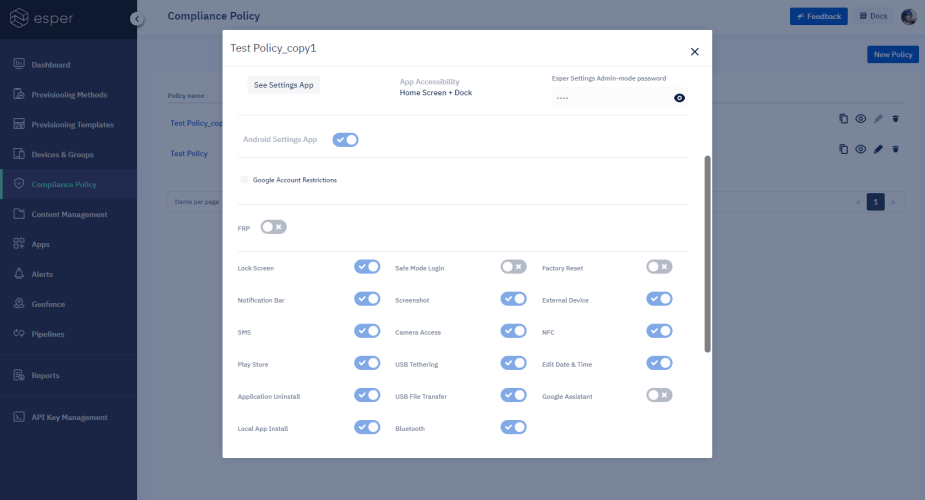
The right custom solution will work on your existing hardware, regardless of whether it’s already running Android or not. There’s a version of Android designed to run on x86 Intel hardware, making the switch from Windows to Android not only simple, but massively cost-effective.
Track your devices — anytime, from anywhere
If you’re using a bulky POS system, you probably don’t have to worry too much about it “walking off.” But if you’re utilizing a more modern mPOS or a roll-your-own setup with a tablet, then keeping track of where your devices are is pretty important. A proper device management system can not only see where your devices are at any point in time, but should offer some sort of geofencing that will send an alert and lock the devices if it leaves a specific area.

This is especially useful on devices with mobile data — like a 5G tablet, for example — but should also work on Wi-Fi devices. Just keep in mind that geofencing requires GPS and data connectivity to work.
Android security is top-notch, and regular security patches are crucial
On its own, Android is a highly secure operating system. It’s a constantly-evolving OS with regular updates and security patches. Devices with locked bootloaders leverage Verified Boot to make sure the installed operating system hasn’t been modified or replaced, so it’s protecting your data from the second you hit the power button.
There are numerous restrictions and limitations in place by the SELinux kernel and Mandatory Access Controls to limit who (or what) has control of the system and what apps can utilize superuser (root) privileges. AOSP Android also gets monthly security updates with patches for vulnerabilities, keeping your devices safe as long as they stay updated.
Ready to supercharge and secure your POS systems?
If you want all of these features (and more), you can get them with Esper. We offer hardened security features, a custom version of Android for both ARM and x86 devices, and a lot more. If you’re ready to protect your devices and data, get in touch with us today. We’re always available to chat about how we can help secure not only your POS system, but all of your digital devices.

